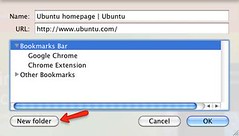 Image by Varawut.com via Flickr
Image by Varawut.com via FlickrAges ago, Google Chrome had a command line flag that allowed users to enable a drop-down bookmarks menu. It’s a feature that power users loved, since it provided quick access to favorite sites without having to display the bookmarks bar and eat up extra vertical pixels.
But Google later backtracked and removed the toggle — not necessarily a huge problem since several extensions are available that provide similar functionality, but all of those chew up a little bit of RAM. The menu was, for all intents and purposes, footprint-free.
Now the bookmarks menu appears to be on its way back to Google Chrome. This time it’s not even hidden behind a flag. Rather, it’s integrated into the wrench menu just below the new tab and window options. Hover over bookmarks and your toolbar’s contents slide into view. You can then pause on subfolders to drill down and click a link to open it in the current tab.
It’s a subtle change, but one that will be very handy on smaller screen devices like the first round ofChromebooks. Like another feature that surfaced recently, tab sync, it’s one more tweak that brings Chrome functionality in line with other browsers like Opera and Firefox. That’s not to say Chrome isn’t advanced and modern, because it most certainly is both those things. It’s just that there are still plenty of little tweaks like these that Google will be making so that detractors can’t say “My browser can do this, but Chrome can’t.”


No comments:
Post a Comment